What is RBdigital?
RBdigital Magazines, the world’s largest newsstand, offers full-color digital magazines for anytime, anywhere reading on desktops, mobile devices, and apps. Your library’s collection of popular digital magazines includes both new and backlist titles with no holds, no checkout periods, and no limits.
Two ways to read: Check out magazines and read them instantly on your desktop or mobile browser — or check out and download magazines through mobile apps.
Download the RB Digital app from your device’s app store. Available for:
- iOS (iPhone/iPad/iPod touch)
- Android
- Kindle Fire™/HD/HDX
How many magazines can I download at a time?
You have unlimited access to magazines through RBdigital. You can download as many titles as you wish and keep them forever.
How do I download a magazine?
Log into the RBdigital website with your email address and password. When you’ve selected a title you want from RBdigital, click on the cover image to open the title’s page. Then, use the blue “Checkout” button to checkout and download the issue. The title will automatically download, and you can choose to begin reading immediately or continue browsing.
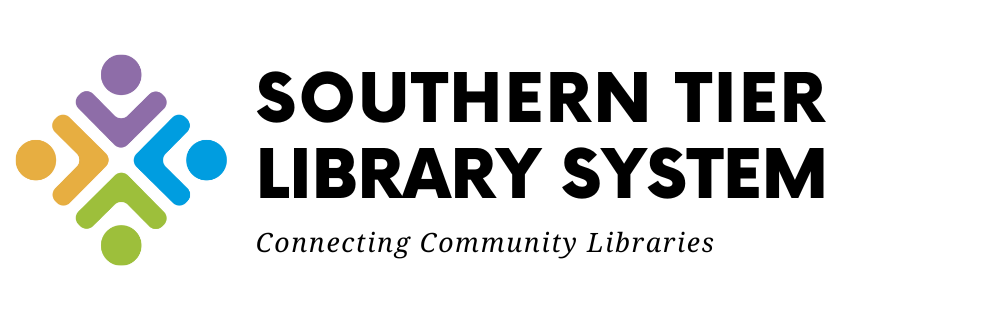
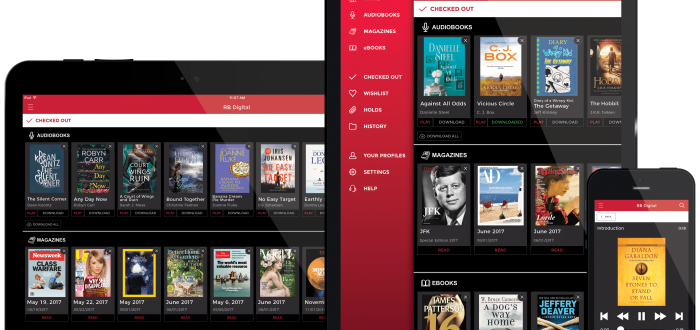
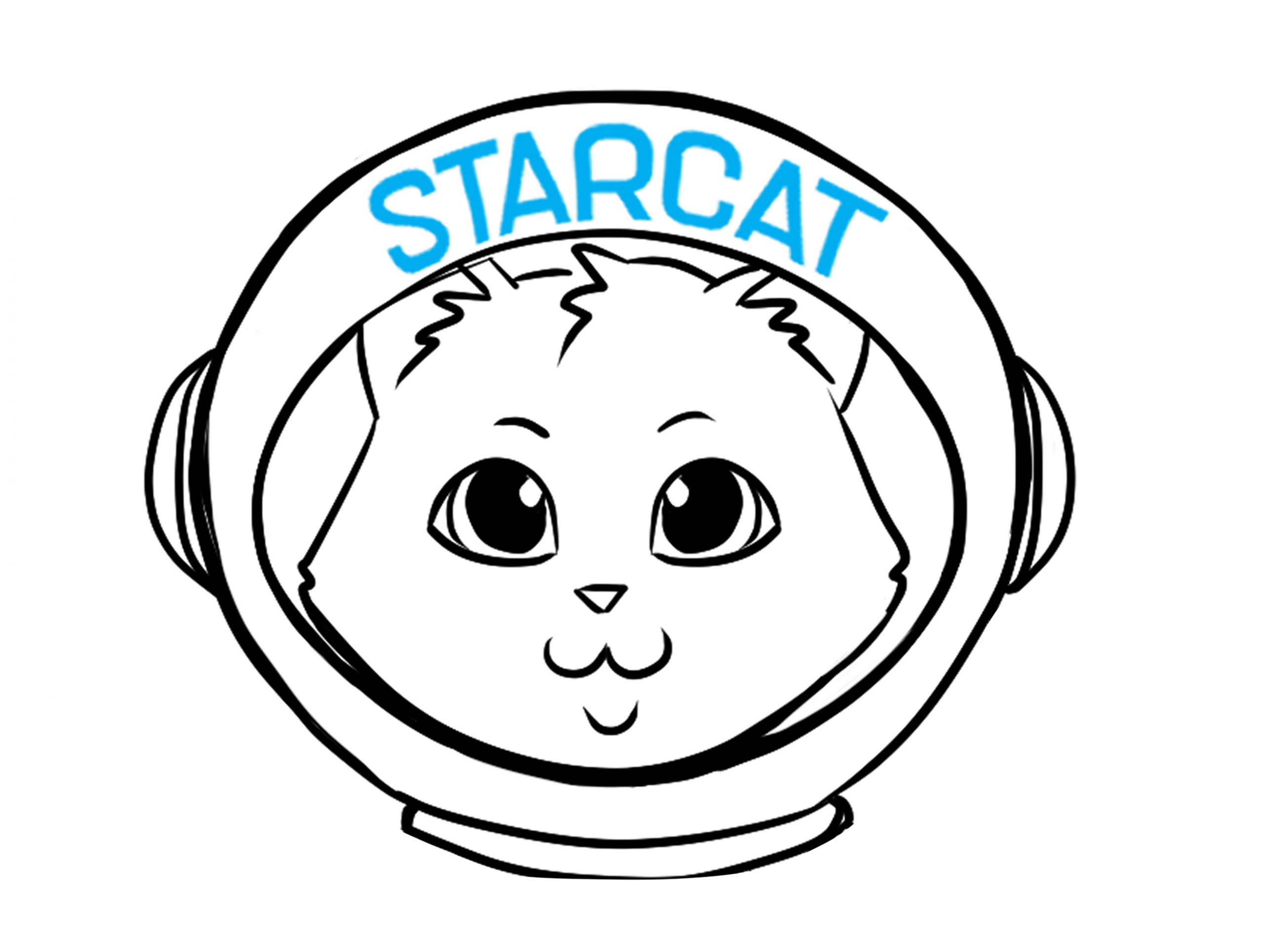

Comments are closed.