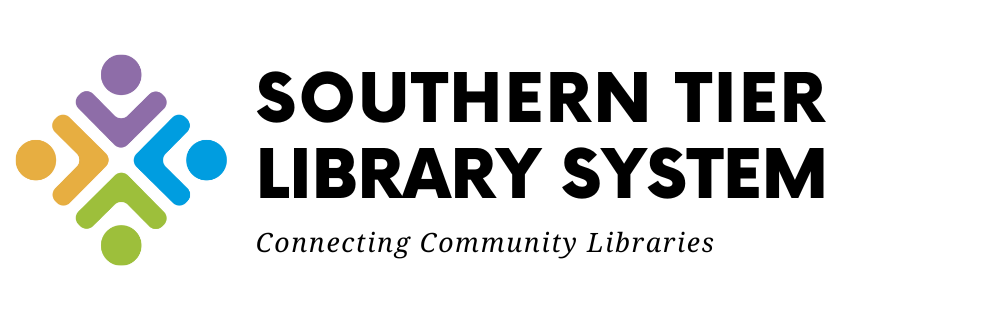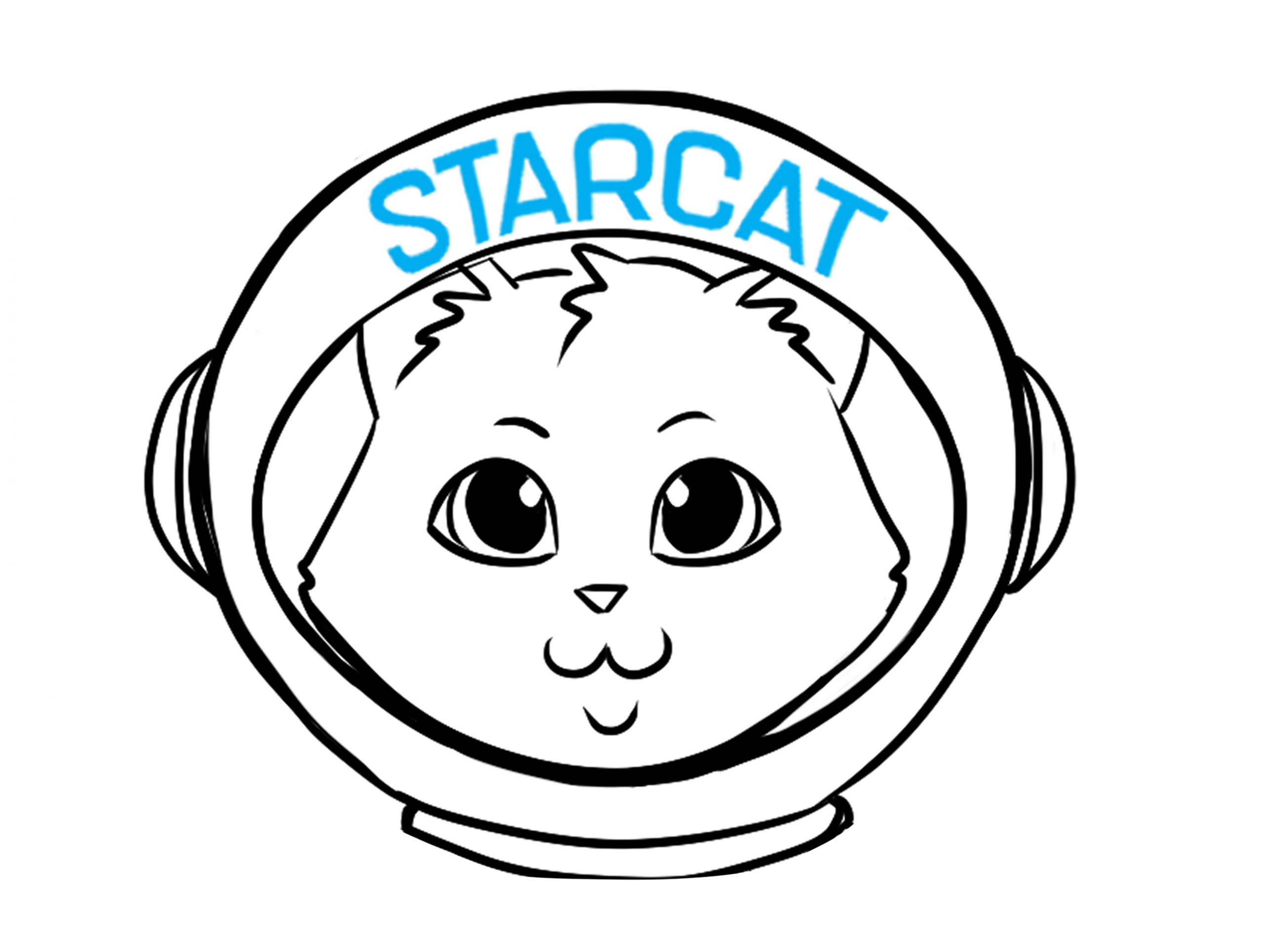By Margo Gustina, Member Services Consultant – Southern Tier Library System
Wednesday, April 22, 2015

Wayland Free Library uses WordPress to deliver their patrons a clear interface for all digital, collection, programming and reference services.
“Lay it out on paper before adding content… it seems like a lot of extra work, but it pays off in the end.“
Last week, Al Oliveras and I were browsing our system’s library websites and Facebook pages. Not every library has a web presence and even fewer have an independent website. There are a lot of perceived barriers to a small library building their own website – time, money, and not least of all expertise. During this email series, we’ll feature library websites built on a free platform called WordPress, and get tips and tricks from their builders.
Whether you think you’ll venture into a website project in the near future or not, check out the featured website, get inspired, and if you want, read about how these libraries expanded services through the internet.
Jennifer Schultz is Wayland’s Web Master and Media Specialist. Jennifer wants every library that undertakes this project to know who their target audience is. She recommends starting with the questions: Who will be using the website? What information needs to be there? Then, what information needs to be on the homepage?
When asked what would be the most important thing to know about web design, she shared the importance of pre-planning. Once you know your target audience and the content you need, Jennifer recommends laying everything out on paper:
Write a list of everything you want to include on the website, break it into categories (such as Library Resources, Technology, Local Links, About Us, Services, Policies etc….) then decide how to lay out the Menu Bars and Side Bars. I created an outline which helped to organize all the information. Having a basic idea of how you are going to lay out the website will help determine what WordPress theme to use.
Speaking of themes, Jennifer cautions against what she sees as a common pitfall – just choosing any old WordPress theme. “Take the time to find a them that fits your needs”, even if it takes longer than it did to write out your outline (like it did for Jennifer). The theme provides the underlying structure of your website. Choosing the right one will save time later and help fit your website to your audience.
Wayland wanted their website to reflect their local perspective on their library. Here Jennifer describes how Wayland staff and patrons use the website:
I have always thought of our library as a Community Center. I built the website to accommodate library patrons but also provide useful information for our community. We promote the use of our website every chance we get…to patrons in the library, over the phone, to groups, during programs etc. The value of having a website grows daily, as people discover, use, and appreciate what is there.
Our own Al Oliveras posted an archived webinar on WordPress to the Learning Portal:http://learn.stls.org and we have additional WordPress workshops coming up in June, September, and October. Did you know that you could subscribe to the Learning Portal to get training registration and webinar archive announcements? Simply visithttp://learn.stls.org and look for the Subscribe box on the left side bar toward the bottom.
Our website is new too and I need your feedback to make it great. Please consider completing this brief 5 question survey: https://www.surveymonkey.com/s/WebsiteApril2015.
All my best,
Margo
Margo Gustina, Member Services Consultant
Southern Tier Library System
Follow me on Twitter: @MargoGustina